Whilst Grid 3 can have multiple users, only one user can be the primary user. The primary user will automatically open once Grid 3 is started on your device. The primary user can be changed at any time by:
- Open Grid 3 and browse to the Users screen. You can find this via Grid Explorer by heading into the menu bar (three lines, top left corner) – Users. The current primary user will be displayed at the top, if one has been set.

2. Open your chosen user and browse to the menu bar (three lines, top left) – Settings.
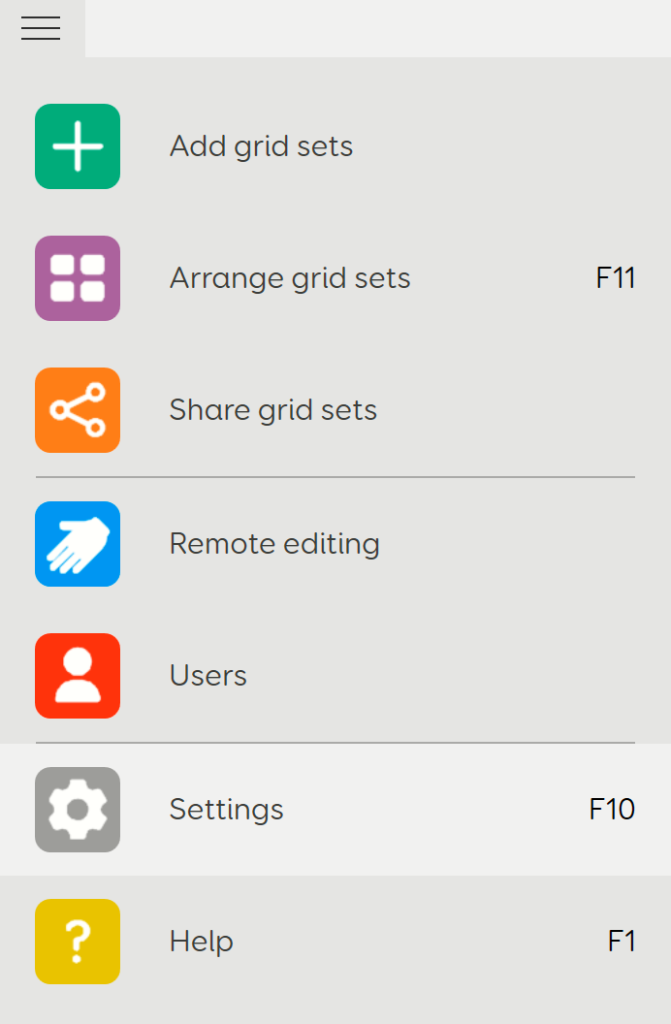
3. Browse to the username option (top tab, on the left hand side) and select the Make this the primary user button. A prompt will appear asking you to confirm, select Yes.
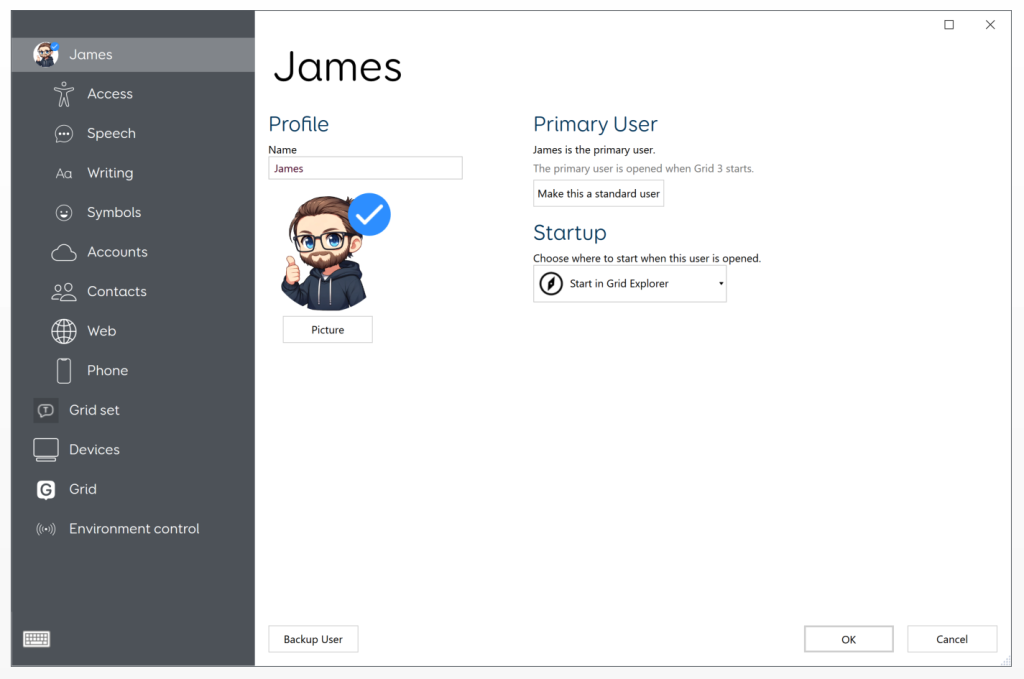
Last Revision: 14.01.2022
