Writing areas in Grid 3 are where your text is displayed or entered. Different writing areas can be used for different features in Grid 3, and will interact with different commands. These commands can be found in the same category as the writing area you need. i.e. Chat and writing for the chat writing area, web browser for the web search writing area etc.
The chat writing area
The chat writing area is the most commonly used writing area. Write cells and word lists will input their words into the chat writing area, so it can be edited and spoken out later. To add a chat writing area:
- Open your chosen grid set, browse to the menu bar (three lines, top left corner) and select Edit grid.
- Highlight a cell, or group of cells, and select Create cell from the left hand side.
- Select the Chat and Writing category, scroll down to the Chat heading and select the Chat writing area, then press OK.
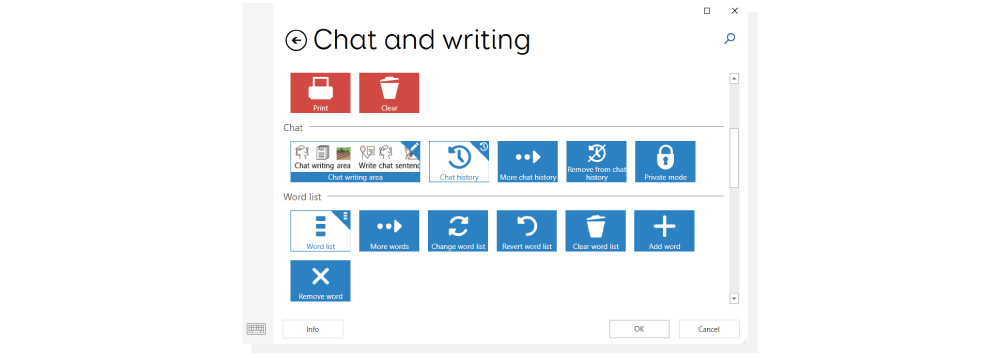
The Chat writing area works best as a wide cell on your grid, in order to give you the most visibility on what you have previously typed.
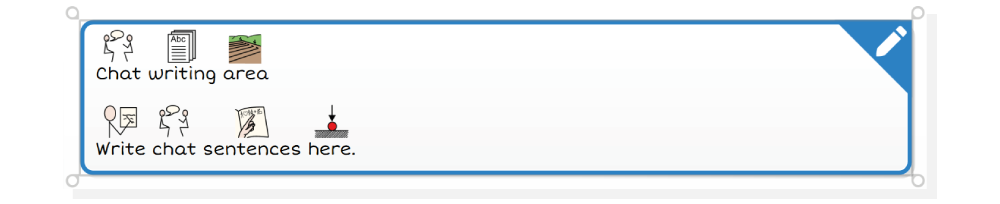
Other types of writing area
There are other types of writing area available in Grid 3, that are intended to be used for specific purposes.
Web address and search

Used in combination with the Web browser cell to enable internet searching and URL entry.
Document editor
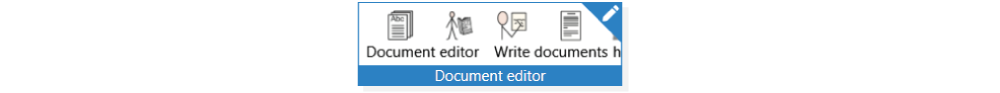
For viewing, writing and editing saved notes or documents inside Grid 3.
SMS writing area

For writing text messages to be sent via a connected mobile phone.
Email writing area
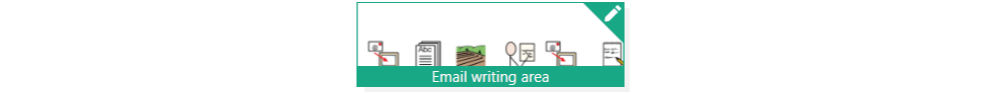
For composing email messages after an email account has been connected to Grid 3.
Last Revision: 06.01.2022
