This is our library of pre-recorded IR files for use with your Grid Pad. You can download and then import them into your version of Grid 3.
Please select a category and then select the device model or make you require.
TV
TV remote files
ALBA 2
ALBA
Hisense A7
Hitachi TV
JVC TV
LG LK , UK
LG TV
LG Smart TV
Panasonic TX-L TX-P TX-PR
Panasonic Smart TV
Phillips PFS , PUH , PUS , PUT
Samsung TV
Sharp TV
Sharp Smart TV
Sony TV
Swisstec TV
TCL TV
Techwood TV
Toshiba TV
Freeview and Smart TV boxes
Apple TV
BT YouView
Humax FreeSat
Humax Freeview
NOW TV
Roku
Sky + HD
Sky Q
Virgin TiVo
Virgin Media
Xbox One
Xfinity
YouView Huawei
Fetch
Music
Panasonic Hi-Fi
Logik 3 – iPad Dock
Gear 4 iPad Dock
DVD / Blu Ray
Bush DVD player
LG DVD player
Samsung Blu Ray
Samsung Smartbox Hub
Sony Blue Ray
Sony DVD
LG DVD Player
Toshiba DVD
Home
Possum-HC603C Socket
Gewatel-200 Telephone
Serophone Telephone
Remoset 7 Telephone
Xbox One
Remote file installation instructions
- To install a .remote file, close Grid 3 and open File Explorer using the folder icon on your Windows task bar.

- Navigate to C:\Users\Public\Documents\Smartbox\Grid 3\Environment Control Accessories

- Copy the .remote file into the folder and open Grid 3.
- Browse to the menu bar (three lines top left), select Settings and open the Environment Control tab. You will see the devices listed, including the .remote file you added previously.
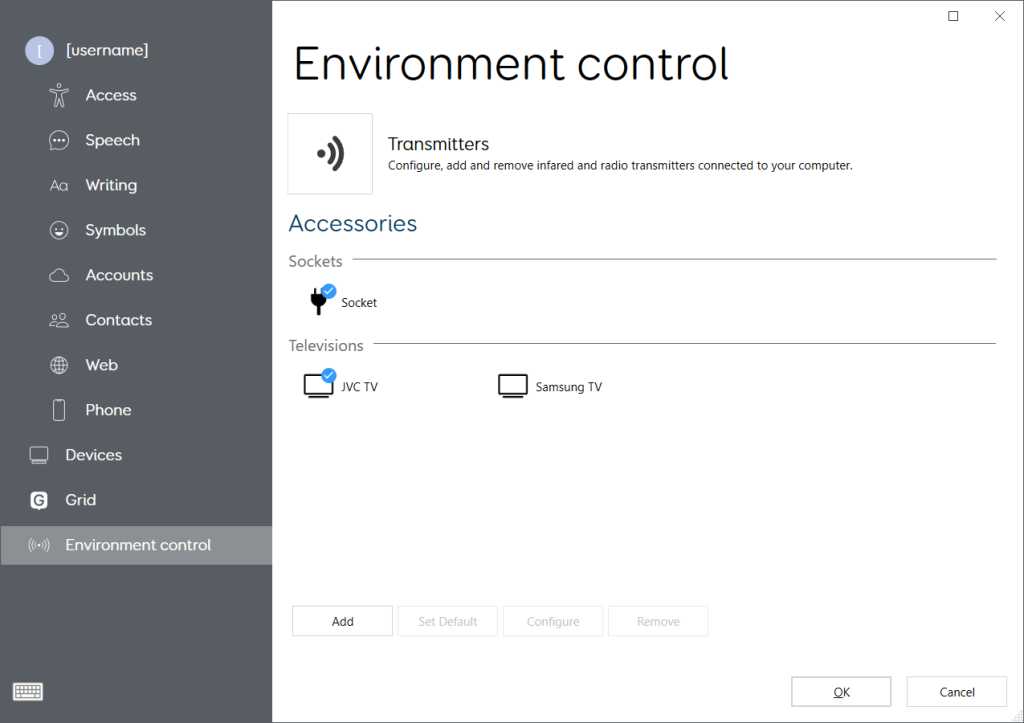
From here, you can configure and edit the actions on the remote control. The controls will now be available in any grid sets as well as when creating and editing cells.
Last Revision: 24.03.2022
