Cells that write, play sounds and jump are the foundations of creating your grid set.
By using combinations of commands you can add even more functionality to your grid sets.
Below are some of the common types of cells you will find in many grid sets. These can be found under the different categories when creating a cell in Grid 3.
Chat writing area
The chat writing area is where you build your messages. When your grid set has a Chat writing area present, words and phrases from Write and Word List cells are sent to the Chat writing area. You can find the Chat writing area command under the Chat and writing category.
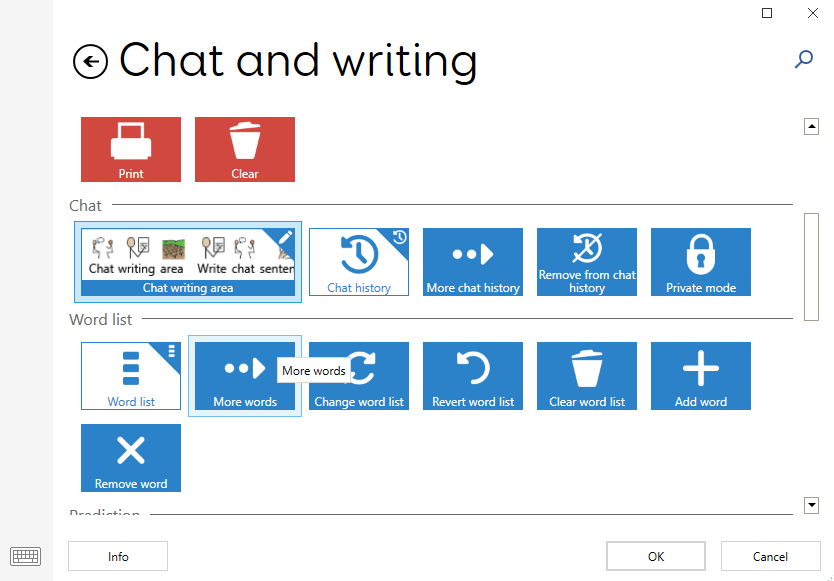
Chat writing area displays words and symbols.
The larger you make your Chat writing area, the more of your message you will see.
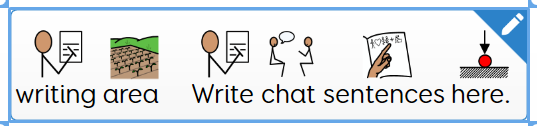
With a Chat writing area present you can start to include other cells such as Delete word, Undo, Clear and other message editing cells that will help you tweak your messages before saying them aloud with a Speak cell.

Auto-content cells
Rather than have defined labels and pictures, Auto content cells fill with content from lists stored either in your user profile or your grid sets.

Common auto content cells include Word lists, Predictions and Message banking messages.
Speech, Grid and Device Settings
Many of the settings you can find in menus can be added to cells so that you can have direct control of your voice, volume, screen brightness and more.

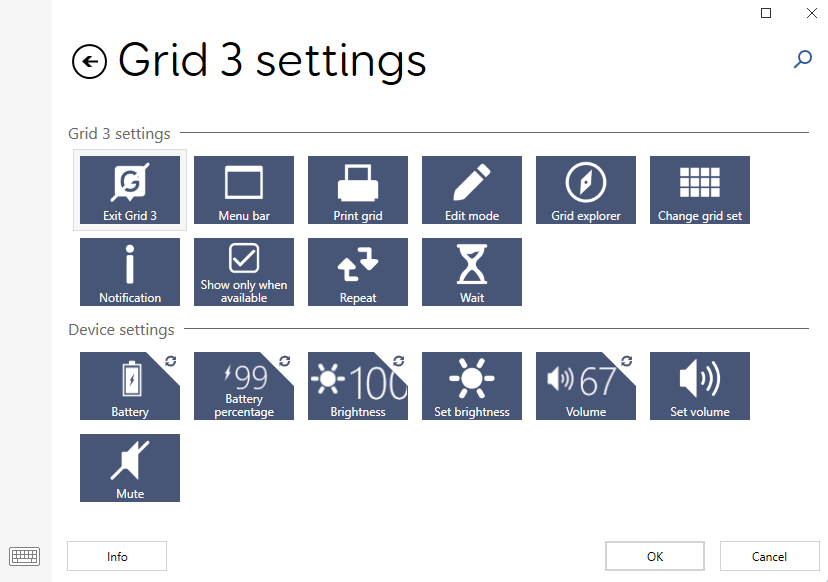
You can build a whole settings grid if you like, and can add and remove settings from other grid sets like Super Core.
Last Revision: 26.05.2022
