When editing, you may want to make changes on multiple different grids, instead of finishing editing, jumping to the grids and then going back into Edit mode; you can follow the jump in Edit mode.
1. Open your chosen grid, browse to the three lines (top left corner) and select Edit grid.
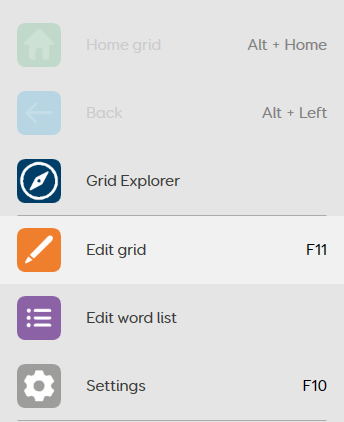
2. Tap the jump cell you want to follow and then select Follow Jump on the command on the left hand side.
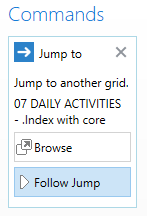
Last Revision: 26.05.2022
