Making changes to any grid set requires you to be in Edit Mode.
1. Open the grid set you wish to edit from Grid Explorer.

2. Browse to the menu bar (three lines, top left corner) and select Edit grid.
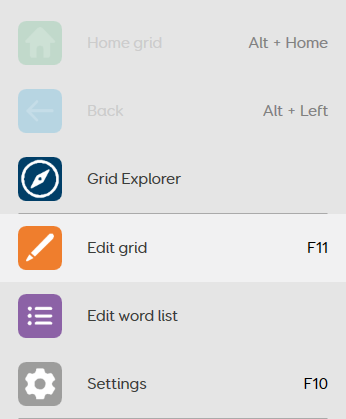
The grid set will then be in Edit mode and changes can be made.
Last Revision: 10.06.2022
