When editing a word list, you may want to search for a particular word to change the picture, or remove it from the list entirely. You can also search to ensure you do not add a duplicate word into the same list. You can search a word list by:
1. Open the grid with the word list you want to search, browse to the three lines (top left corner) and select Edit word list.
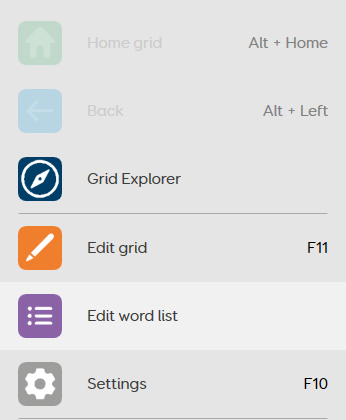
2. Select the magnifying glass in the top right corner and enter the word you wish to search for. The word list will automatically update to show you words that match the search criteria.

Last Revision: 26.05.2022
