Once a cell has been made in Grid 3, you may want to copy it across to other grids, or duplicate it on the same grid. You can copy and paste cells by:
1. Open your chosen grid set, browse to the three lines (top left corner) and tap Edit grid.
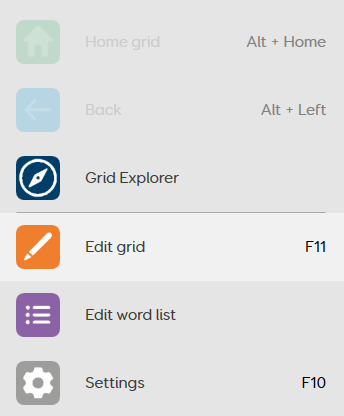
2. Select the cell you wish to copy and press Copy from the Home tab at the top of the screen.

3. Highlight your destination cell and press Paste from the Home tab.
Last Revision: 26.05.2022
