The Grid 2 has built-in email to allow you to send and receive emails easily.
Your email account
To send emails with The Grid 2, you need a POP3-compatible email account. You need to locate the details of the POP3 account to enter into The Grid 2. Note: POP3 is an older method of email connection which is being phased out. Not all email providers will support POP and POP support may be removed at any time.
Configuring email in The Grid 2
The Grid 2 stores separate email information for each user. If you have Grid Explorer open, start the user that you wish to configure.
- Select Edit – User Settings from the menu bar.
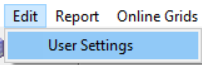
- From the categories on the left, select Workspace settings.
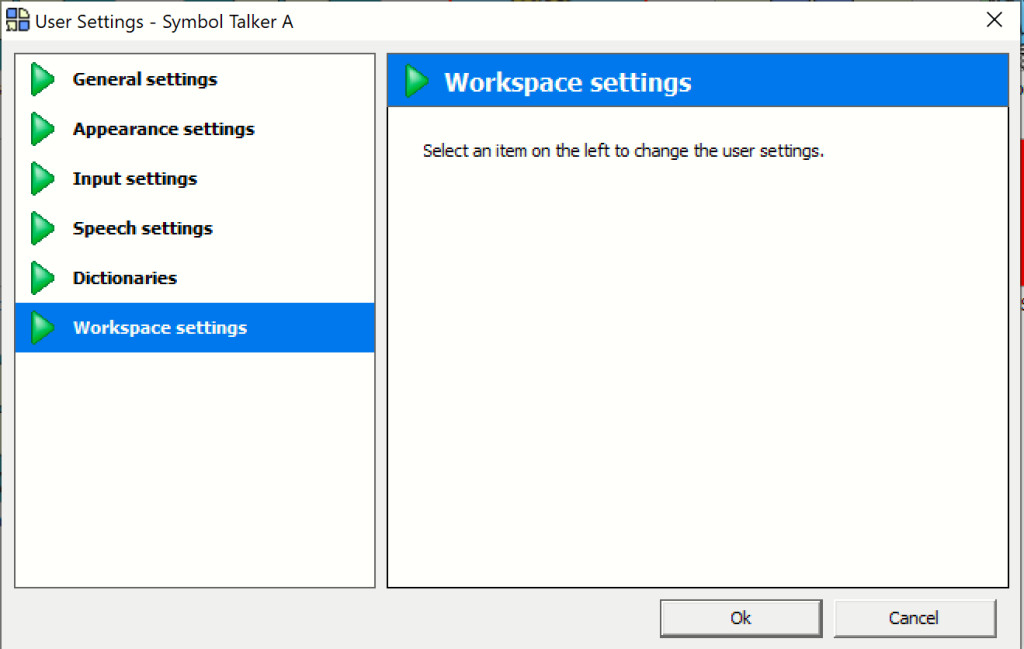
- From the sub-categories, select Email.
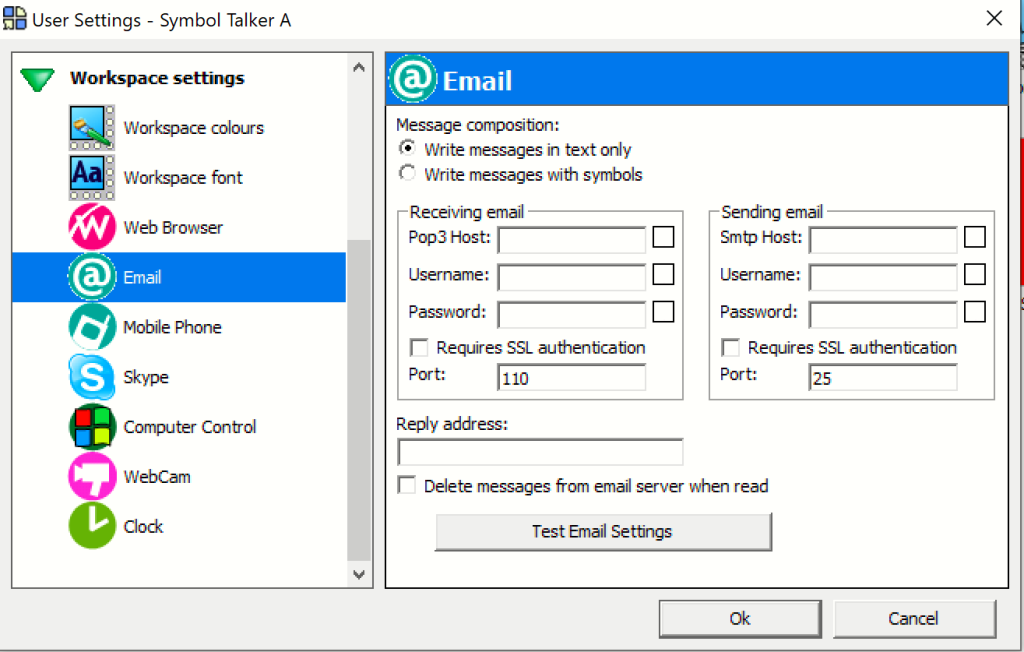
Here you can enter the details of your email account. Your username and password will be your normal email address and password, these will be case sensitive. For some providers, such as Gmail, your password may be a different, app specific password. You can find out more about connecting your Gmail account to The Grid 2 here: How do I connect my Gmail account with The Grid 2?
The Pop3 Host and Requires SSL authentication fields will depend on your chosen email provider (Gmail, BT etc.), you will be able to find this information on their website. You must enter a reply address for the Sending email section to succeed. This is usually the same as your normal email address, but can be used for email forwarding if required.
Last Revision: 26.10.2021
