The more information you can give us about your device when you run into an issue, the better!
This can include:
- Device model (Grid Pad 12, Touch Pad, iPad etc.)
- The operating system of your device (Windows 10, Windows 8, iOS etc.)
- Software with the issue (Grid 3, Look to Learn etc.)
- Software version
- Connected access devices (For example eye gaze cameras)
- A description of the issue and if possible steps to reproduce the issue
- Access to log files from the device
Finding your Grid 3 software log
Software log files will help our support team diagnose an issue.
These files are automatically generated by our software and provide additional detail on any issues that the program may be running in to.
Our software logs are all stored in the same place, in File Explorer navigate to:
C:\Users\Public\Public Documents\Sensory Software\Diagnostic Logs
We look at the Grid 3.log file first but may request other files depending on your issues.
In the instance of a complete software crash, our Support team may also request Windows Event Viewer log files. These detail what your device was doing up until the software ran in to issues, so can be used to diagnose problems outside of Grid.
Windows Event Viewer can be accessed via the search button, next to the Start Menu on Windows 10.
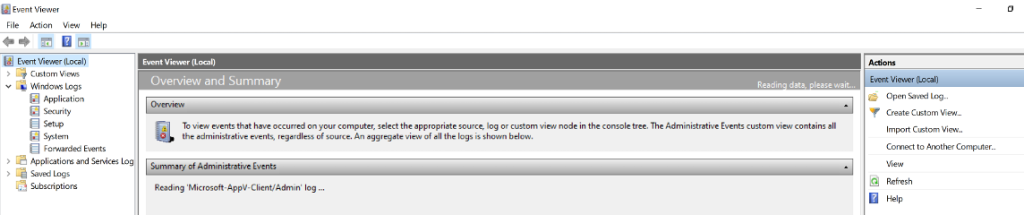
Grid 3 and other software related log files will be under the Application tab on the left. Any Application errors or warning that Windows has logged will be shown in the list; highlighting one of them will display the details on what caused the warning or crash.
You can export the Event Viewer log by right-clicking (press and hold the touch screen) the Application tab and selecting Save all events as. This will generate a file which can be saved onto the computer ready to be sent to us.
All this information can be gathered by the Support team remotely, but the more information you can provide, the faster our team will be able to resolve your problem.
Last Revision: 23.09.2022
