In The Grid 2, it is possible, regardless of access method, for you to determine the speed at which you select cells. For example, if you are using a switch, you might want to increase or decrease the scanning time yourself, rather than having to rely on someone else to change it in User Settings. You will need to add these commands in Editing Mode, available via Edit (on the menu bar at the top) – Editing Mode.
Increasing or reducing scan time
If you are using a switch, you can change how fast your scan goes across your cells. There are two commands: Scan faster and Scan slower that can be used to modify your scan time.

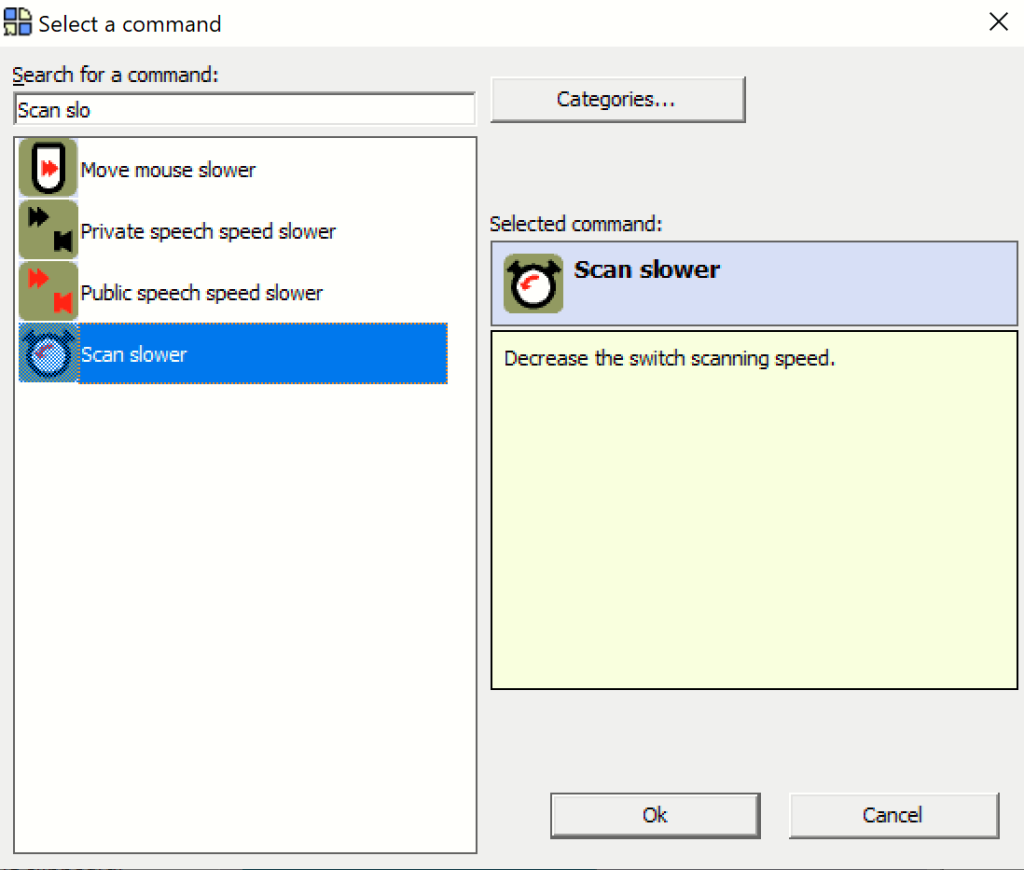
Increasing or reducing dwell time
This is also an option for eyegaze, head pointer, touchscreen and mouse users.
If you are using eyegaze, you will need to use the Increase eyegaze dwell and Reduce eyegaze dwell commands to modify how fast you activate cells.
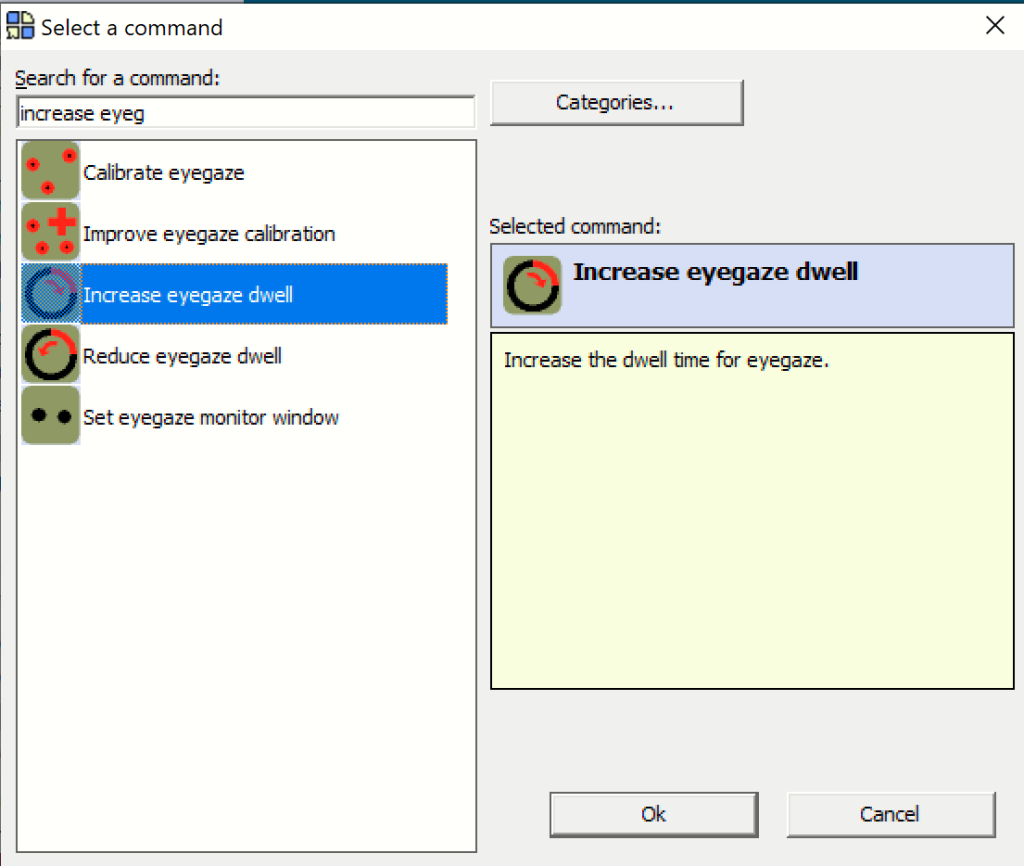

If you are using a pointer (head pointer, touchscreen and mouse users), you can use the Increase pointer dwell and Reduce pointer dwell commands.
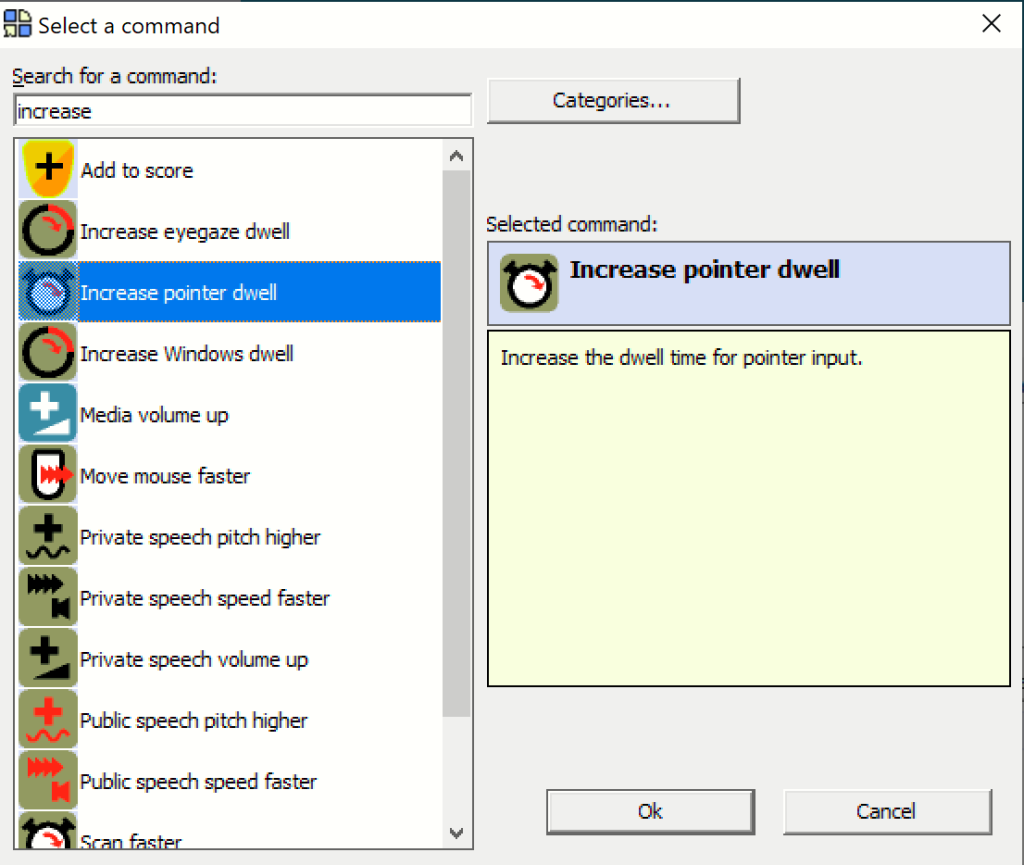

All these commands will vary the speed by 10% each time you activate them in your grid.
Last Revision: 26.10.2021
