The Grid 2 has a number of workspaces, which are like small programs, or apps, within your grids. The most commonly used workspaces are for composing sentences for voice output communication. There are also workspaces for emailing, web browsing, playing music or DVDs, accessing other software on your computer, and more.
Chat Workspaces
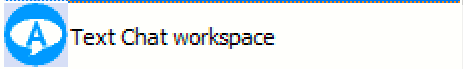
The Text Chat workspace is for writing text sentences. Text appears in the workspace and can be edited or spoken.
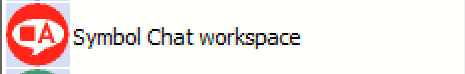
The Symbol Chat workspace is for writing symbol sentences. When writing from symbol grids, words appear in the sentence bar along with the associated symbols.

Text Chat + Messages workspace includes a message store, so you can save a message that might be useful in the future. To find a saved message, type any of the words from the message and it will be located for instant communication.
Other Workspaces
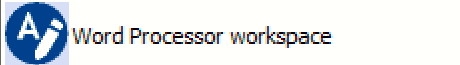
The Word Processor workspace can be used to write documents, format them and save them for later use.

The Clock workspace tells you the time and the date.

The My Settings workspace gives information about your battery level (if appropriate) and speech volume.
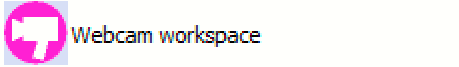
The Webcam workspace allows you to view and take pictures from your webcam.
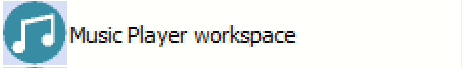
The Music Player workspace allows you to play music saved on your computer.
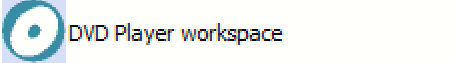
The DVD Player workspace plays movies that are saved on your computer.
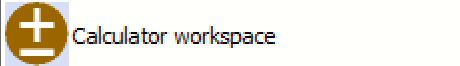
The Calculator workspace provides the basic functions of a calculator.
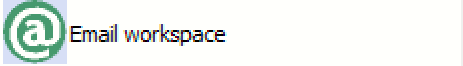
The Email and SMS workspaces enable you to send messages. You can write messages using symbols or plain text and all messages can be read aloud.
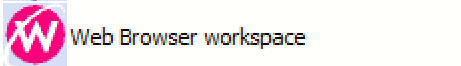
The Web Browser workspace takes you online to view websites and has the option to read the pages aloud.
Computer and Program Control
The Computer Control and Program Control workspaces allow you to interact with other software installed on your computer. The key difference between these two workspaces is that Program Control allows you to interact with a single piece of software, while Computer Control can interact with any software running on your computer.

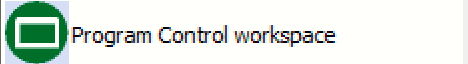
Unlike other workspaces, the Computer Control workspace allows you to size your grid window so that it only occupies part of the screen. It can be used as an on-screen keyboard for typing into other programs, as well as launching programs, moving the mouse, resizing windows and more.
The Program Control workspace allows you to integrate a single program into your grids. The program’s window is placed over the workspace region of your grid, and any text typed with the text command is directed to this program.
Last Revision: 26.10.2021
