When a device needs to be replaced or returned, it may be required to uninstall custom voice banked voices and reinstall them on a different system. Grid 3 will need to be closed for the uninstall to complete successfully and it is worth noting down or finding the original licence key and installation files before uninstalling.
Acapela (my-own-voice)
1. Browse to your Acapela my-own-voice local installation folder.
2. Locate the file called UnRegSapi5.bat.
3. Right click the file and select Run as Administrator to launch it.
4. A DOS command window will pop-up, follow the on-screen instructions.
5. Delete the Acapela my-own-voice folder.
ModelTalker
1. Browse to Control Panel – Programs and Features
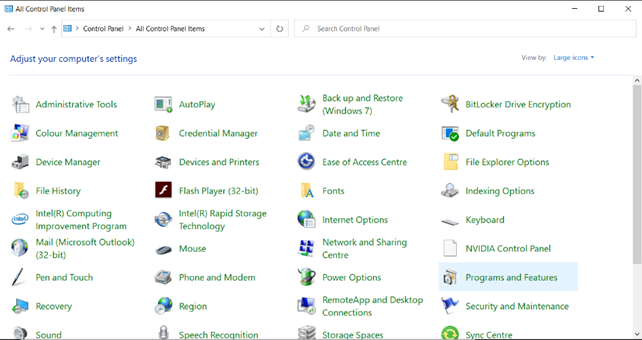
2. Find ModelTalker in the list and select Uninstall.
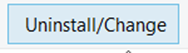
The Voice Keeper
1. Find and run the Almagu program from the desktop.
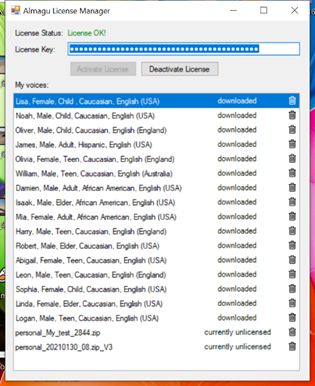
2. Find and highlight the correct voice in the list and select Deactivate Licence.
3. Browse to C:\Program Files (x86)\Almagu and run the uninstall application.
SpeakUnique
1. Browse to the folder where the voice was originally extracted and run the Uninstaller program. If the uninstaller is not on the device, you can get another copy using one of the methods listed below:
- Ask the user to download their voice from SpeakUnique again, this will include the bundled uninstaller.
- Download a demo voice which includes the uninstaller: https://www.speakunique.co.uk/crm114/voice.zip
2. Wait for the uninstall process to finish.
Last Revision: 11.11.2022
