The Smartbox Update program requires all Smartbox programs to be closed whilst the update is performed, including Grid 3.
Grid 3 uses several additional processes to work correctly. In some cases, these processes may stay open even after Grid 3 is closed and can block the update from finishing successfully.
In this situation you may receive an error message like this:
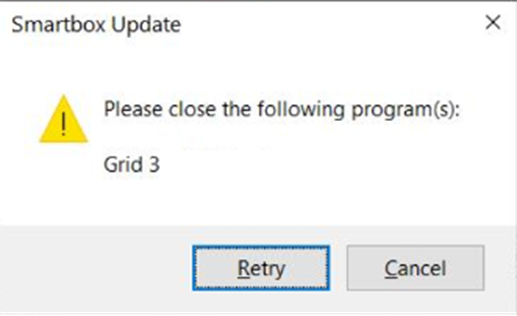
Closing the open processes
Right-click (press and hold the touch screen) the Windows start menu icon and select Task Manager from the list that appears.
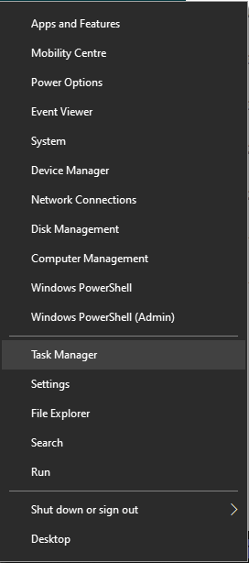
Once Task Manager is open, ensure the arrow in the bottom left corner says Fewer Details. If it says More Details, click the arrow.

Inside the Background Processes section – you may find the following programs:
- Application Watchdog (32 Bit)

- Licence Manager Server (32 Bit)
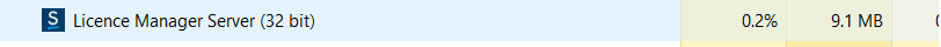
These programs are preventing the Smartbox Update from finishing. One at a time, highlight the programs above and select End Task in the bottom right corner.

Once both programs no longer show in the list of Background Processes – close Task Manager and press Retry on the Smartbox Update.
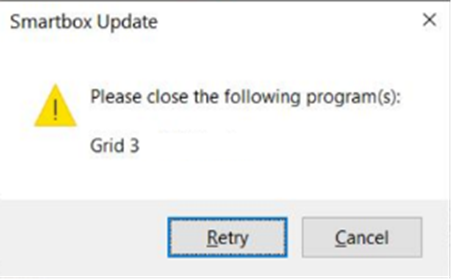
The update will now continue and complete as normal.
If after ending both tasks in Task Manager, the update still does not continue; check that all Smartbox programs are closed (including Look to Learn etc.). If the issue persists, restart the PC to close all open programs and attempt the update again.
Last Revision: 14.01.2022
