Some grid sets require an additional licence purchase (e.g. PODD) and are available as a 60 day free trial in Grid 3.
You can access them by adding them into your Grid Explorer.
- In Grid Explorer, browse to the menu bar (three lines, top left corner) and select Add grid sets.

- Find the grid set you want under the relevant category – PODD can be found under Symbol Communication

- Add your chosen grid set/s into your Grid explorer.
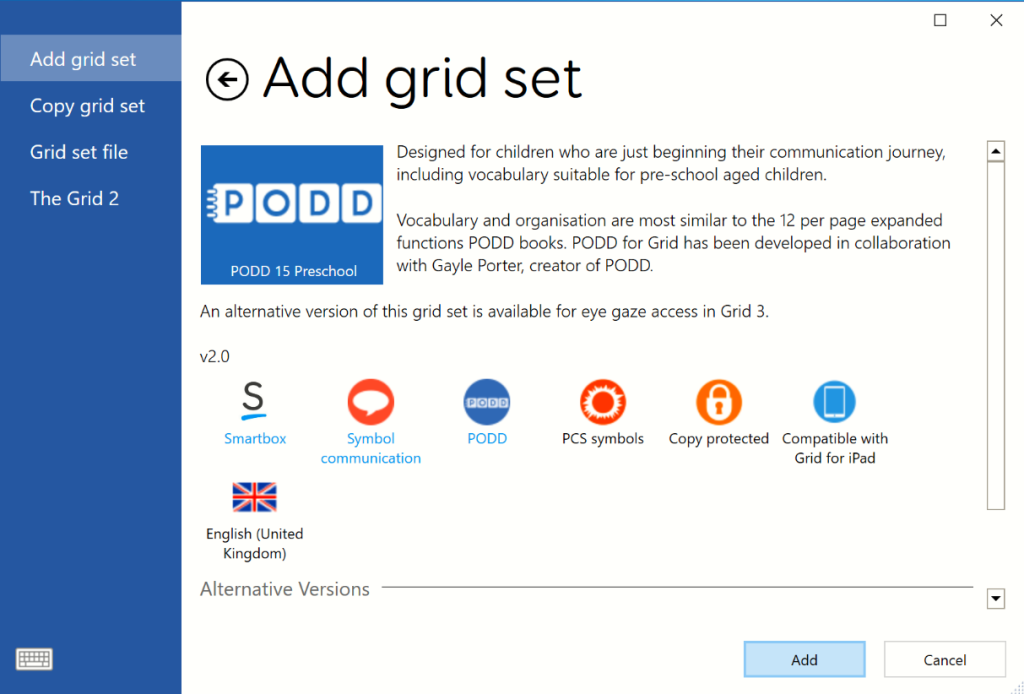
If you receive an error message stating a licence is required, please follow these steps:
- Close Grid 3
- Open Licence Manager (in the Windows Start menu) and check it says Demonstration with XX days remaining next to the grid set – this is the number of days left on your trial. If it says Not licenced, this means your trial has been used previously and is no longer valid on this device.
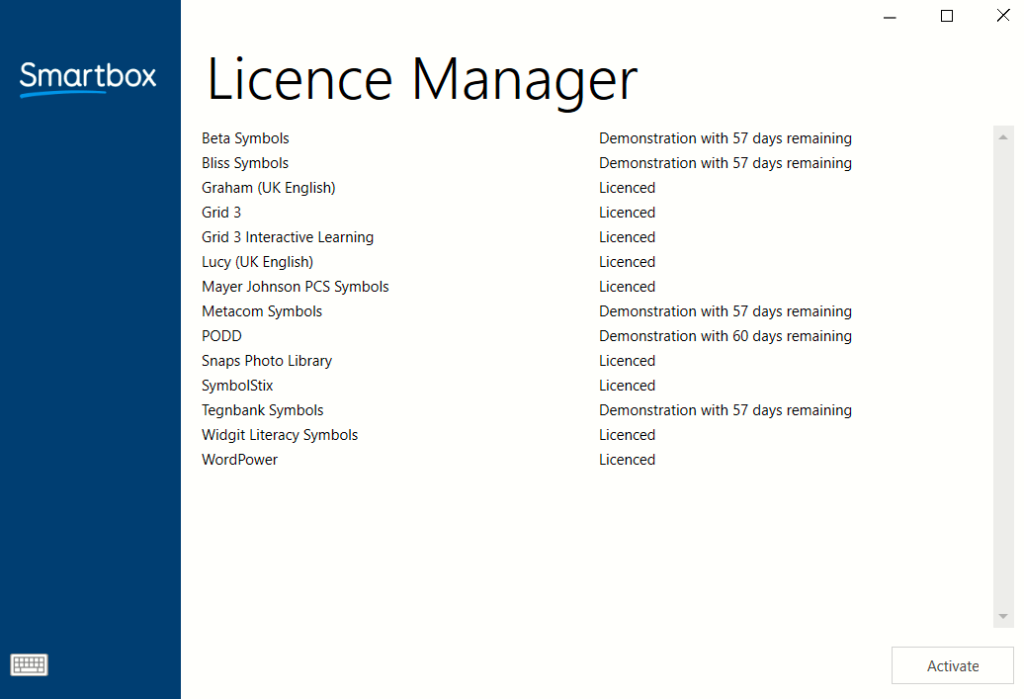
- Open Task Manager and close any Apps or Processes relating to Smartbox or Sensory Software.
- Open Licence Manager again and check the trial is still active.
- Open Grid 3 and add the grid set using the steps at the top of this article.
If you are still having issues accessing the trial, contact Smartbox Support.
Last Revision: 14.01.2022
