If your iPad becomes unresponsive, this may be as a result of iOS Guided Access being enabled along with other incompatible iOS features, such as Corner Gestures. You may see a screen like the image below – showing as though a screenshot has been taken.
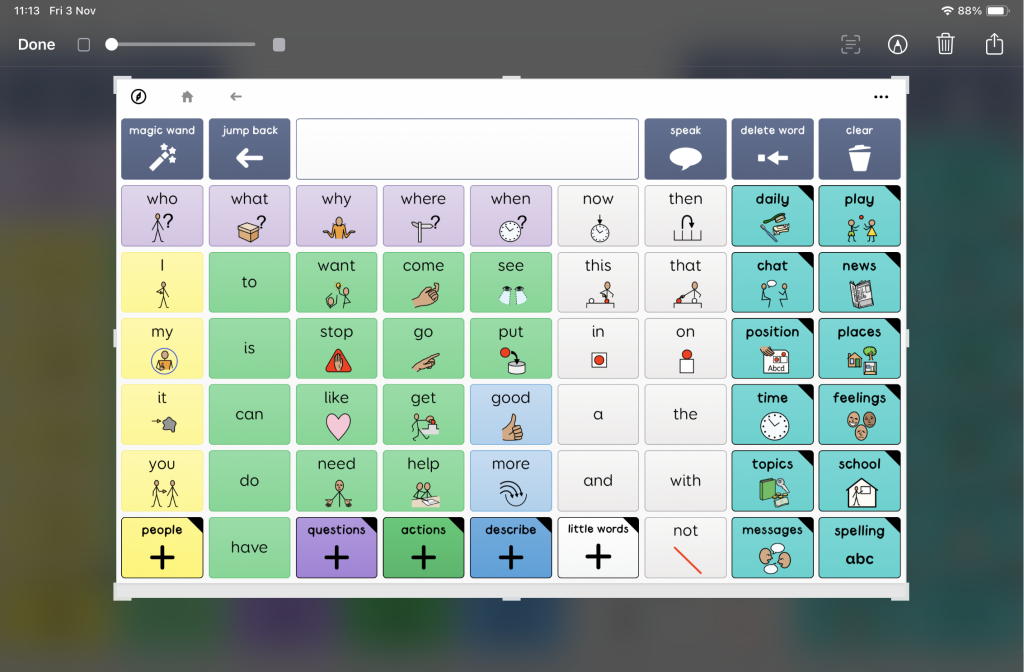
If your iPad is already stuck, you will need to force restart your iPad. Instructions from Apple can be found here: https://support.apple.com/en-gb/guide/ipad/ipad9955c007/ipados
Once the iPad has restarted, you may wish to disable the Corner Gestures feature. This is found within iOS Settings.
As of iOS17 (2023):
- Open iOS Settings.
- From the left-hand panel, choose Multitasking & Gestures.
- Turn off the setting Swipe Finger from Corner.
For other versions of iOS, search Settings for “Gestures”.
Last Revision: 20.11.2023
