In Grid 3, there is a section that will allow you to add, edit and delete small words from your dictionary. Small words are defined as common words that have not been symbolised to improve readability. You can edit your small words by:
1. Select the menu bar (the three horizontal lines, top left corner) and select Settings.
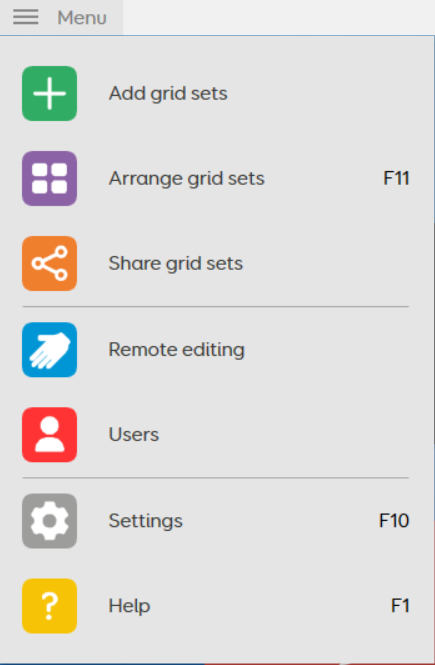
2. On the page that appears, there are a list of options on the left. Select Writing. You will then see some categories. Select Small words.
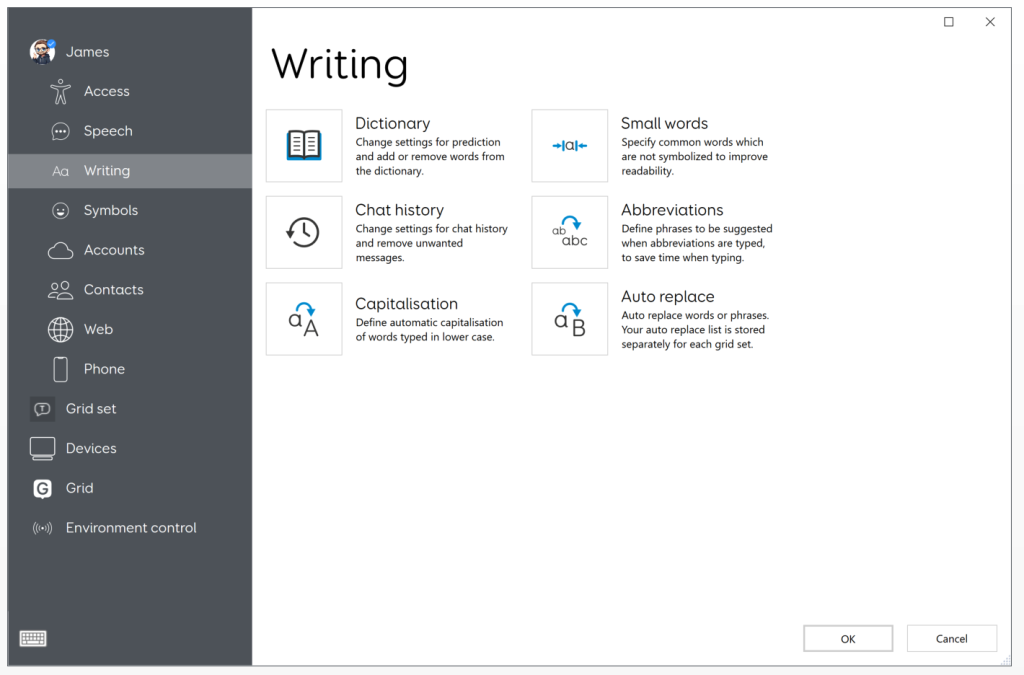
3. At the top of the page, there is a text box to to add more small words. Once you have entered your word, press Add Word from the right hand side to add it to the list.
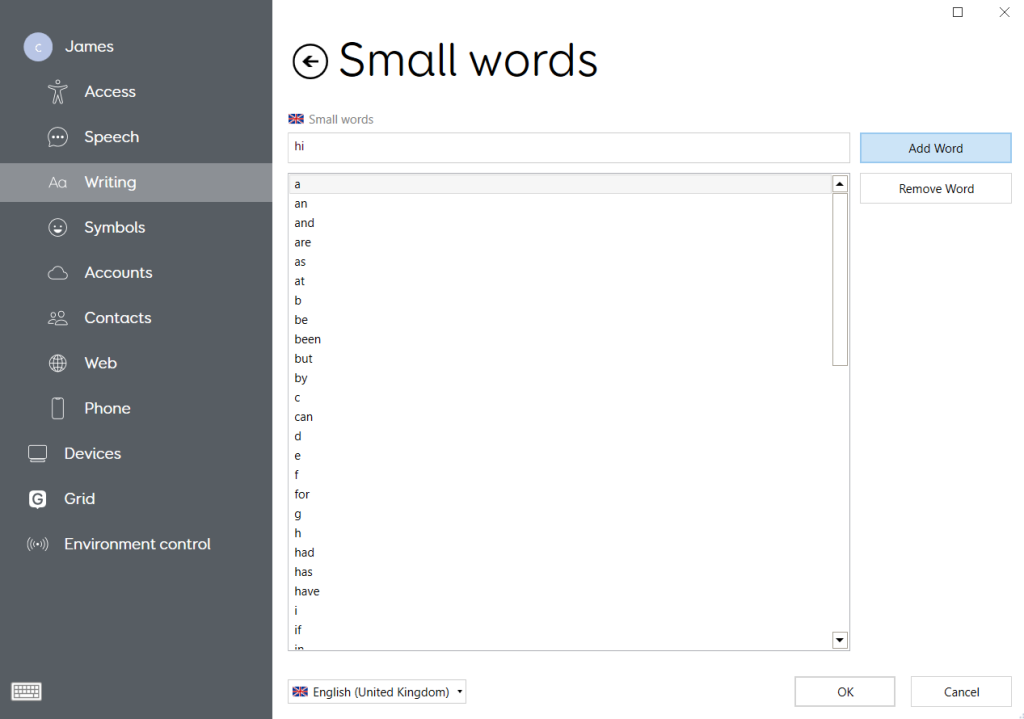
4. You can remove a word by highlighting the word in the list and then selecting Remove Word.
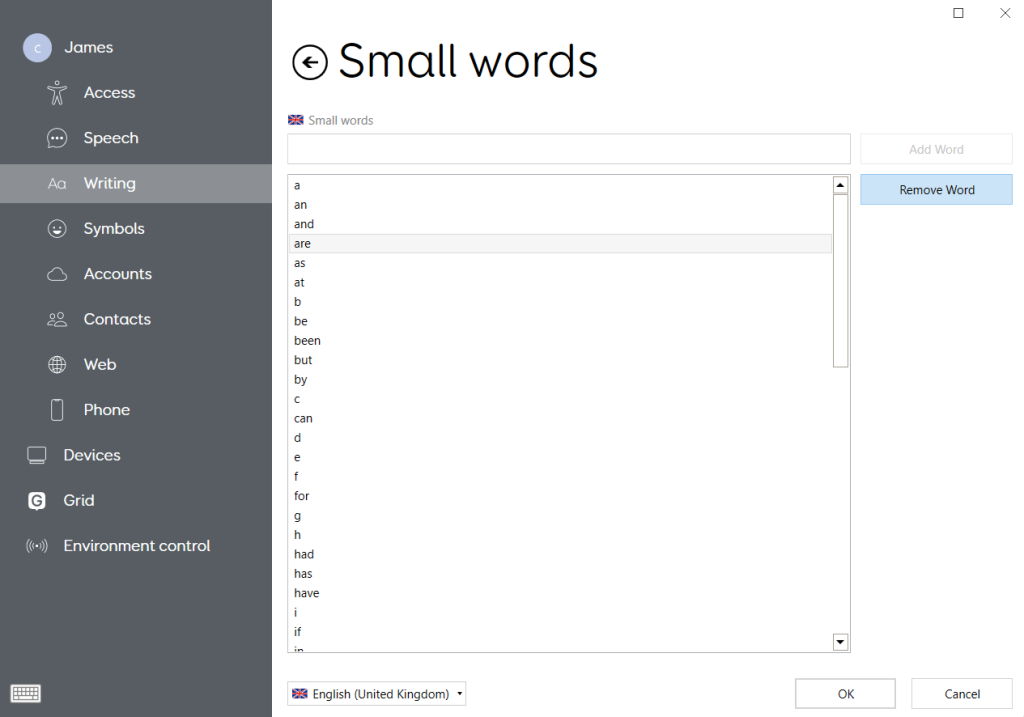
5. Once you are finished making changes, select OK to save the changes you have made.
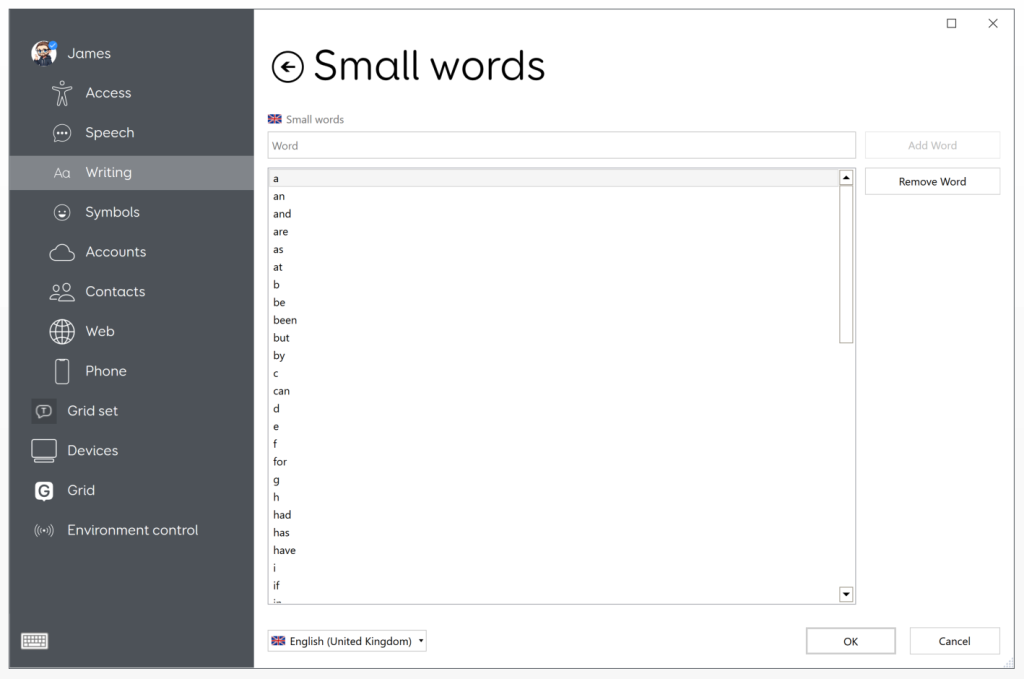
Last Revision: 01.06.2022
