The Notes grid allows you to create longer documents within Fast Talker, that you can
print, or copy into emails, messages and more.
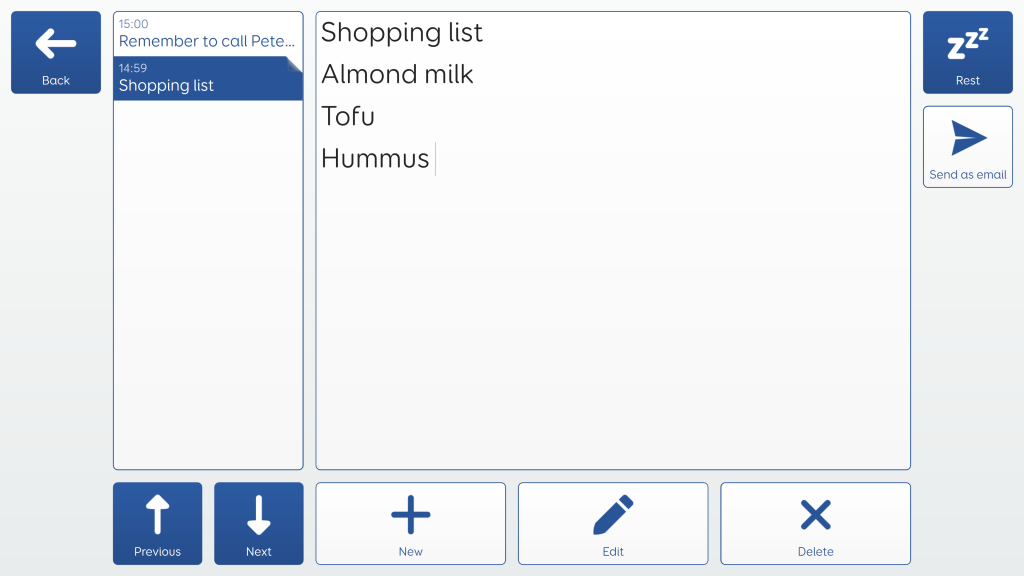
On the Notes home grid you will find a list of your saved notes, options to Edit the selected
note, create a New note and Delete the selected note. You will also see a preview of the
currently selected note.
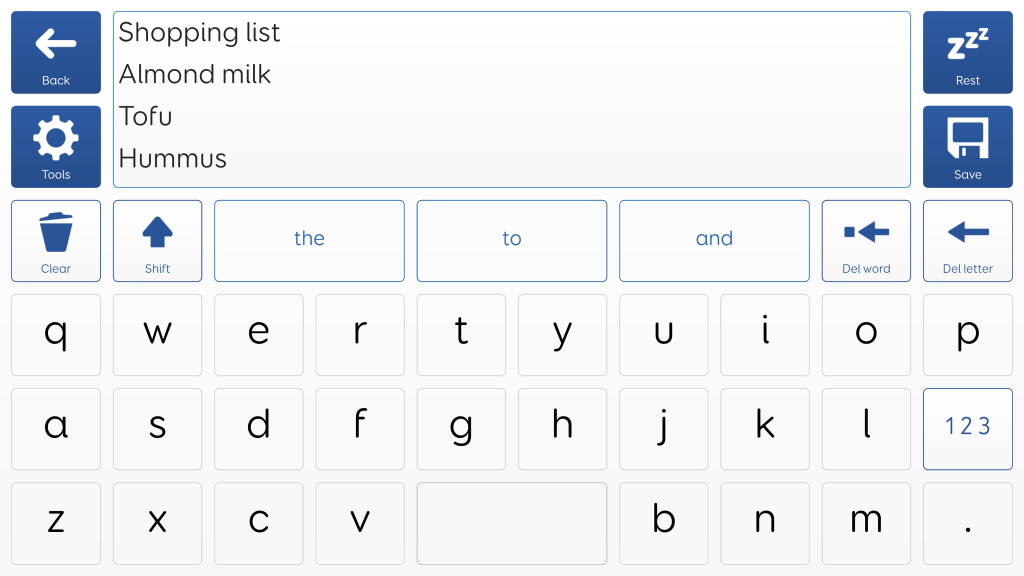
Selecting Edit will open your keyboard and let you continue writing your longer message. New will open your keyboard and a blank workspace. To save your document and go back to the Notes grid select Tools and select Documents.
The Tools grid also allows you to navigate you notes, copy and paste text, you can also read out full paragraphs, letting you deliver longer speeches.
Send as email will copy the full text of the selected note and let you select which of your contacts you would like to email it to. These messages are sent in the body of the email, not as separate attachments.
Last Revision: 11.07.2022
