A grid command is a command that triggers every time a grid is opened. This can be used to help with background tasks such as clearing the chat writing area so the grid is clear and ready to be used. Most commands in Grid 3 can be used as a grid command. To create a grid command:
1. Open your chosen grid, browse to the three lines (top left corner) and select Edit grid.

2. Browse to the Grid tab at the top of the screen and select Grid commands.
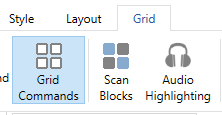
3. Press Add command and select the command you wish to run whenever the grid is opened.

Last Revision: 26.05.2022
