When a grid set has been loaded in Grid Player, by default you will see a Done button to close the grid set and return to Grid Explorer.
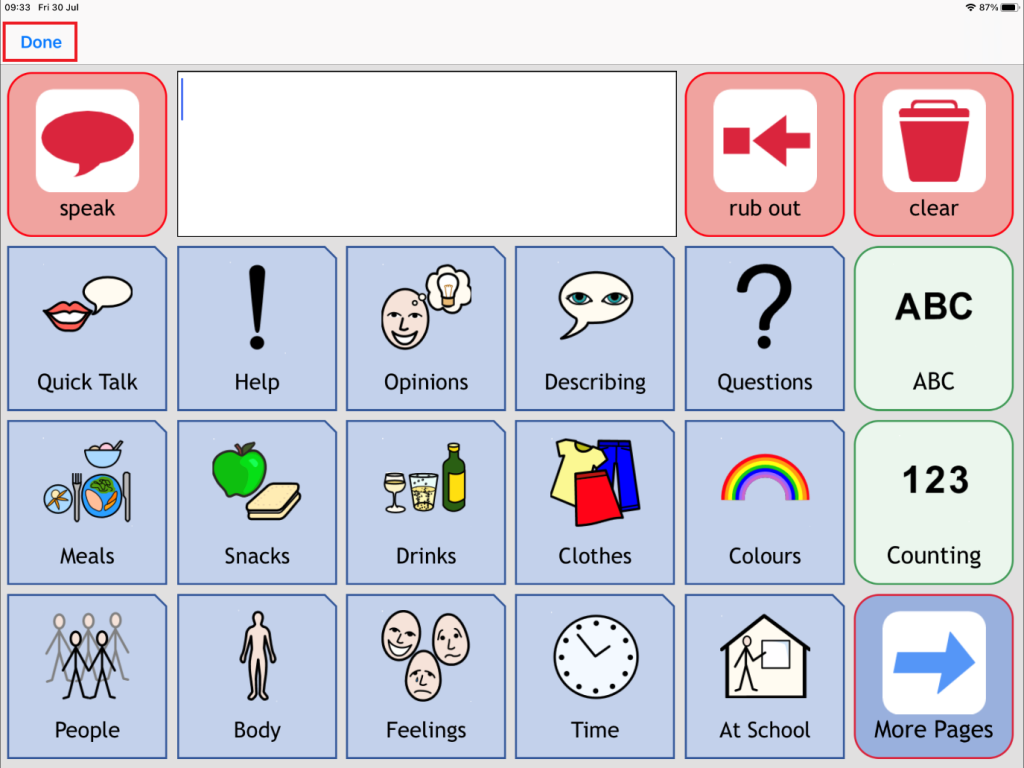
If you would like to always remain within one grid set, the Done button can be hidden, meaning the grid set can’t be exited.
This setting is managed through iOS Settings. Open the Settings app (grey cog symbol) and scroll down the left-hand pane to find and choose Grid Player amongst your app settings.
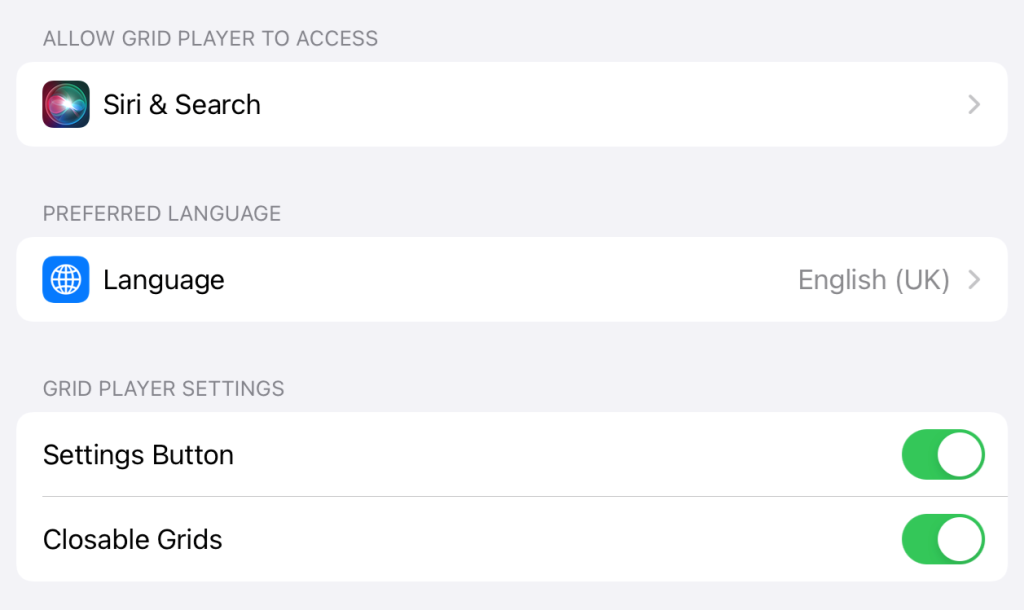
Turning off the Closable Grids setting will hide the Done button when you next load a grid set.
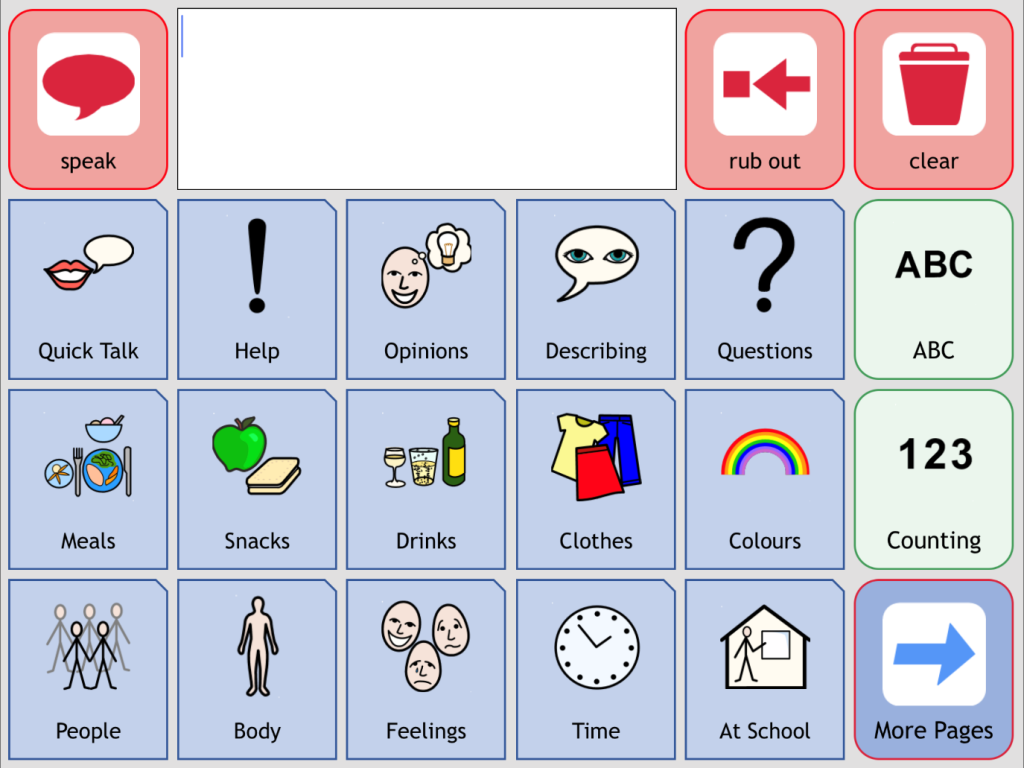
Last Revision: 27.10.2021
